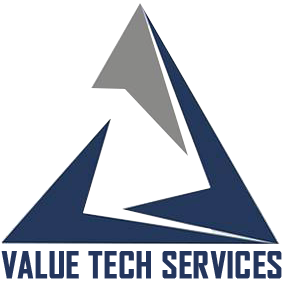Client has to do below given setups and upload master data at the time of Go-live the GST into NAV 2009. The documentation starts by describing Key Areas of GST and their Impact on the Product Design, GST related fields added in Setups, Master and Documents.
Client has to do below given setups and upload master data at the time of Go-live the GST into NAV 2009. The documentation starts by describing Key Areas of GST and their Impact on the Product Design, GST related fields added in Setups, Master and Documents.
GST—>GST Accounting Period Accounting Periods and sub-periods are created and closed here. Under GST, Fiscal year would be normally from 1st April to 31st March. However, in the year of initiation, it would be probably from 1st July 2017 to 31st March 2018. Sub-Accounting Periods are months.
GST—>GST Component
- GST Components along with formula and jurisdiction type are defined here. As of now, there are three GST components – IGST, CGST and SGST. IGST is applicable on an interstate Purchase or Sale whereas CGST & SGST are applicable on an Intrastate Purchase or Sale.
- Jurisdiction type can be intrastate or interstate.
GST—>GST Group
- Goods and Services of similar nature are grouped here. Each group is assigned a group code.
- Place of Supply can also be defined for each GST Group. It is critical in determining whether it is an interstate sale or intrastate sale. Place of Supply can be Bill to Address, Ship to address or Location address.
- If Place of Supply is not defined in GST Group, then system considers GST Dependency Type defined in Sales & Receivable Setup as Place of Supply.
GST—>GST Posting Setup General Ledger Account for each component is defined state-wise here.
GST—>GST Configuration This setup aids the system in determining the taxable state based upon
- Dispatching state code and customer state code for Sales
- Receiving state code and vendor state code for Purchases Determining the taxable jurisdiction enables the system to pick up the tax percentage applicable.
GST—>GST Setup
- The percentage and effective date for each GST component is defined state-wise here.
- If GST State Code is blank, then percentage and effective date defined for a GST Component is applicable for all states where there is no specific entry for such GST Group. For example, if Advertising Service has a uniform CGST rate in all states except Delhi, then instead of defining it for each state, it can be defined only once keeping state code as blank. A separate line can be created for Delhi state with Delhi specific percentage.
GST—>GST Registration No
- This setup contains the Registration No. of locations situated in different states.
- The first two-digits of a registration number shall contain the state code to which that number belongs.
GST—>HSN/SAC
- HSN/SAC codes for various GST Groups can be defined here.
GST—>HSN/SAC
Each state shall have a two-digit code under GST. Those codes can be defined here.
GST—> GST Component Mapping Recon.
- GST Components are mapped with both GST Reconciliation fields and ISD ledger fields here.
- This configuration is mandatory for both GST Reconciliation and ISD ledger features to work.
GST Fields In Masters
I. Item Master/Fixed Asset Master:
GST Related Description
Fields
GST Group GST Group code relevant for the item/Fixed asset shall be selected here. GST Group codes created in GST Group Setup appears as dropdown here.
Code
GST Credit GST Credit can be Availment or Non-Availment. This field by default displays Availment. If credit cannot be availed on any item/fixed asset, then Non-Availment shall be selected manually from the drop down.
HSN/SAC Code All HSN Codes for GST Group code selected above shall be displayed as a dropdown for this field. User has to select appropriate HSN code.
Exempted This field is checked if the item is exempted from payment of tax.
II. G/L Account Card/Resource/Item Charges
GST Related Description
Fields
GST Group GST Group code relevant for Service/Resource/Item charge shall be selected here. GST Group codes created in GST Group Setup appears as a Code dropdown here.
GST Credit GST Credit can be Availment or Non-Availment. This field by default displays Availment. If credit cannot be availed on any service, then Non- Availment shall be selected manually from the drop down.
HSN/SAC Code All SAC Codes for GST Group code selected above shall be displayed as a dropdown for this field. User has to select appropriate SAC code.
Exempted This field is activated if the Service/Resource/Item charge is exempted from payment of tax.
III. Vendor Master: GST Related Description Fields GST Registration Registration No. of vendor shall be entered here. Registration number is mandatory if GST Vendor Type is Registered. Registration Number shall be of No. 15-digits. GST Vendor GST Vendor type can be Registered, Unregistered, Composite, Import or Type Exempted User has to select the vendor type from the drop down. Associated This field is activated only if GST Vendor Type is Import. This is can be used Enterprises for an import transaction of services from sister concerns located outside India.
IV. Customer Master: GST Related Description Fields GST Customer Customer type can be Registered, Unregistered, Export, Deemed Export or Type Exempted. User has to select the appropriate Customer type from the dropdown. GST Registration type can be GSTIN (Goods and Services Tax Payer Identification Registration Number), UID (Unique Identification Number), and GID (Government Type Identification Number). Appropriate type shall be selected from the dropdown. GST The 15-digit GST Registration Number shall be entered here. Registration Registration number is mandatory if GST Customer Type is Registered or Deemed No. Export. E-Commerce This field is activated, if sales are done through an e-commerce operator. Operator
V. Company Information & Locations Master: GST Related Description Fields GST The 15-digit GST Registration Number shall be entered here. Registration No. GST Input This field is an automatically activated Field, if Input Service Distributor is Service activated in GST Registration No. Distributor Apart from the above, fields for entering various posted Sales documents numbers has been provided in the Numbering tab of the Locations master.