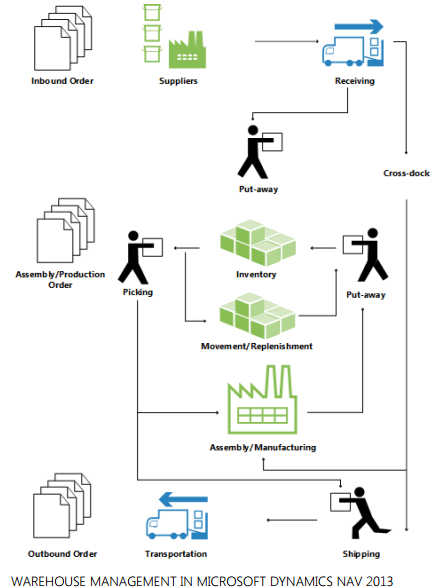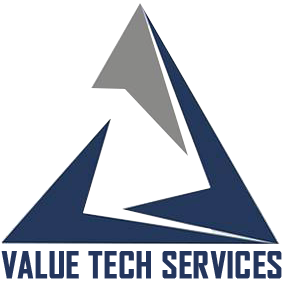As rich experience of 25 years old Chartered Accountancy Firm, Value Tech Services is working on GST in lots of areas like technology and business. To facilitate our existing and prospective Clients to smooth migration into new regime of GST.
As rich experience of 25 years old Chartered Accountancy Firm, Value Tech Services is working on GST in lots of areas like technology and business. To facilitate our existing and prospective Clients to smooth migration into new regime of GST.
It Is Very Useful For Warehouse Management… To set up a location to use bins In the Search box, enter Locations, and then choose the related link. Select the location where you want to use bins. You cannot edit the setup of locations that have item ledger entries. On the Home tab, in the Manage group, choose Edit. On the Warehouse FastTab, select the Bins Mandatory field.
If you are not using directed put-away and pick for the location, fill in the Default Bin Selection field with the method the system should use when assigning a default bin to an item. Open the location you want to set up bins for. On the Bins FastTab, select the bins you want to use as the default for receipts, shipments, inbound, outbound, and open shop floor bins.
The bin codes you fill in here will appear automatically on the headers and on the lines of various warehouse documents. The default bins define all starting or ending placements of items in the warehouse.
If you are using directed put-away and pick, select a bin for your warehouse adjustments. The bin code in the Adjustment Bin Code field defines the virtual bin in which to record discrepancies in inventory when you register either observed differences registered in the warehouse item journal, or differences calculated when you register a warehouse physical inventory.
Fill in the fields on the Bin Policies FastTab if they are relevant to your warehouse. The most important fields are Bin Capacity Policy, Allow Breakbulk, and Put-away Template Code fields. On the Warehouse FastTab, fill in the Outbound Whse. Handling Time, Inbound Whse. Handling Time, and the Base Calendar Code fields.