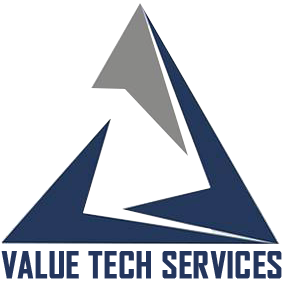Send Mail With Attachment From Navision
Step-1 ➢ Go to Departments/Financial Management/Administration/ Structure. Go to new button.
Step-2 ➢ To fill in the General Fast Tab Fill Code. Field, enter the code for the structure In Description Field, enter the Description of the Structure
Step-3 ➢ To fill in the Structure Details Tab
In Type. Field, select the type code of the Structure. In Tax Charges. Field, select the tax charges code of the Structure In Calculation Type. Field, select the Calculation Type code of the Structure In Calculation Value. Field, select the Calculation Value code of the Structure In Included Base, Included Line Discount Included Invoice Discount. Field, select the Structure